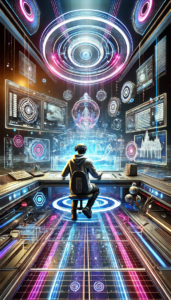A Comprehensive Guide to Website Making: From Concept to Launch
Creating a website is an exciting journey that combines creativity, technical skills, and strategic thinking. Whether you’re building a personal blog, a business site, or an online store, understanding the process of website making is crucial. This guide will walk you through the essential steps of creating a website, from planning and design to development and launch, in a simple and easy-to-understand manner.
Understanding the Basics of Website Making
Before diving into the specifics, it’s important to grasp the fundamental components of a website:
- Domain Name: This is your website’s address on the internet (e.g., www.example.com). It’s how users will find and access your site.
- Web Hosting: This is the service that stores your website’s files and makes them accessible on the internet. Think of it as renting space for your website.
- Content Management System (CMS): A CMS is a platform that allows you to create, manage, and modify content on your website without needing extensive technical knowledge. Popular CMS options include WordPress, Joomla, and Drupal.
- Design and Layout: This involves the visual aspects of your website, including colors, fonts, and the overall structure.
- Content: This includes all the text, images, videos, and other media that will be displayed on your website.
Step-by-Step Guide to Making a Website
Step 1: Planning Your Website
The first step in website making is planning. This involves defining your goals, understanding your audience, and outlining the structure of your site.
- Define Your Goals: What do you want to achieve with your website? Are you looking to inform, entertain, sell products, or provide services? Clearly defining your goals will guide the rest of the process.
- Identify Your Audience: Who are you creating the website for? Understanding your target audience will help you tailor your content and design to meet their needs and preferences.
- Outline Your Site Structure: Plan the pages and sections your website will have. Common pages include Home, About, Services, Blog, and Contact. Creating a sitemap can help visualize the structure.
Step 2: Choosing a Domain Name and Hosting
- Select a Domain Name: Choose a domain name that is easy to remember, relevant to your content, and reflects your brand. Use domain registration services like GoDaddy or Namecheap to purchase your domain.
- Choose a Web Hosting Provider: Select a hosting provider that offers reliable service, good customer support, and features that meet your needs. Popular hosting providers include Bluehost, SiteGround, and HostGator.
Step 3: Designing Your Website
Design is a critical aspect of website making, as it affects user experience and engagement.
- Choose a CMS: If you’re using a CMS like WordPress, select a theme that aligns with your brand and goals. Themes determine the look and feel of your site and can be customized to suit your needs.
- Design the Layout: Plan the layout of each page, ensuring it is user-friendly and easy to navigate. Use wireframes to sketch out the placement of elements like headers, menus, and content sections.
- Select Colors and Fonts: Choose a color scheme and fonts that reflect your brand identity. Consistency in design elements helps create a cohesive and professional look.
Step 4: Developing Your Website
Development involves bringing your design to life through coding and technical setup.
- Set Up Your CMS: Install your chosen CMS on your hosting account. Most hosting providers offer one-click installations for popular CMS platforms.
- Customize Your Theme: Use the CMS’s customization options to modify your theme. This may include changing colors, fonts, and layouts to match your design plan.
- Add Functionality: Install plugins or extensions to add features like contact forms, social media integration, and SEO tools. Ensure that any additional functionality enhances the user experience.
Step 5: Creating Content
Content is the heart of your website, providing value to your visitors and driving engagement.
- Write Compelling Copy: Create clear, concise, and engaging content for each page. Focus on delivering value to your audience and addressing their needs.
- Use High-Quality Images and Media: Incorporate images, videos, and other media to enhance your content. Ensure that all media is high-quality and relevant to your message.
- Optimize for SEO: Use keywords strategically in your content to improve search engine visibility. Optimize meta tags, headings, and image alt text for better SEO performance.
Step 6: Testing and Launching Your Website
Before launching your website, thorough testing is essential to ensure everything works as intended.
- Test Functionality: Check all links, forms, and interactive elements to ensure they function correctly. Test your site on different devices and browsers to ensure compatibility.
- Review Content: Proofread all text for spelling and grammar errors. Ensure that all content is accurate and up-to-date.
- Optimize Performance: Use tools like Google PageSpeed Insights to assess your site’s performance. Optimize images and use caching to improve loading times.
- Launch Your Website: Once testing is complete, it’s time to go live. Announce your launch on social media and other channels to attract visitors.
Step 7: Maintaining and Updating Your Website
After launch, ongoing maintenance is crucial to keep your website running smoothly and effectively.
- Regular Updates: Keep your CMS, themes, and plugins updated to ensure security and functionality.
- Monitor Performance: Use analytics tools to track visitor behavior and site performance. Use this data to make informed decisions about content and design improvements.
- Refresh Content: Regularly update your content to keep it relevant and engaging. Consider adding new blog posts, case studies, or testimonials to maintain interest.
Conclusion
The guide “A Comprehensive Guide to Website Making: From Concept to Launch” outlines the process of creating a website, emphasizing creativity, technical skills, and strategic thinking. It covers essential components like domain names, web hosting, and content management systems (CMS). The guide is structured into key steps:
- Planning: Define goals, identify the target audience, and outline the site structure.
- Domain and Hosting: Choose a memorable domain name and a reliable hosting provider.
- Designing: Select a CMS, design the layout, and choose colors and fonts that reflect your brand.
- Development: Set up the CMS, customize the theme, and add necessary functionality.
- Content Creation: Write engaging content, use high-quality media, and optimize for SEO.
- Testing and Launching: Test functionality, review content, optimize performance, and launch the site.
- Maintenance: Regularly update the site, monitor performance, and refresh content to keep it relevant.
The guide provides a comprehensive roadmap for building a website from concept to launch, ensuring a smooth and effective online presence.