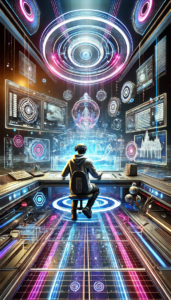Building an Online Business Website: A Comprehensive Guide
In today’s digital age, having an online presence is crucial for any business. An online business website serves as a virtual storefront, providing potential customers with information about your products or services, and often serving as a platform for sales. Whether you’re a small business owner or an entrepreneur looking to expand your reach, creating an effective online business website is essential. This guide will walk you through the process of building a website, from planning and design to launch and maintenance.
Why You Need an Online Business Website
Before diving into the how-to, it’s important to understand why having an online business website is vital:
- Increased Visibility: A website makes your business accessible to a global audience 24/7.
- Credibility and Trust: A professional website enhances your business’s credibility and builds trust with potential customers.
- Marketing and Sales: Your website can serve as a powerful marketing tool, helping you reach new customers and increase sales.
- Customer Engagement: It provides a platform for engaging with customers through content, newsletters, and social media integration.
Planning Your Online Business Website
1. Define Your Goals
Before you start building your website, it’s important to define your goals. What do you want to achieve with your website? Common goals include:
- Increasing brand awareness
- Generating leads
- Selling products or services
- Providing customer support
2. Identify Your Target Audience
Understanding your target audience is crucial for creating a website that meets their needs. Consider factors such as age, gender, location, interests, and online behavior. This information will guide your design and content decisions.
3. Choose a Domain Name
Your domain name is your website’s address on the internet. It should be:
- Short and Memorable: Easy to remember and type.
- Relevant: Reflects your business name or the products/services you offer.
- Unique: Not too similar to competitors’ domain names.
Use domain registration services like GoDaddy or Namecheap to check the availability of your desired domain name.
4. Select a Web Hosting Provider
A web hosting provider stores your website’s files and makes them accessible on the internet. Consider the following when choosing a hosting provider:
- Reliability and Uptime: Look for providers with a strong track record of uptime.
- Speed: Fast loading times are crucial for user experience and SEO.
- Customer Support: 24/7 support can be invaluable if you encounter issues.
- Scalability: Choose a provider that can grow with your business.
Popular hosting providers include Bluehost, SiteGround, and HostGator.
Designing Your Online Business Website
1. Choose a Website Builder or CMS
A website builder or content management system (CMS) allows you to create and manage your website without extensive coding knowledge. Popular options include:
- WordPress: Highly customizable and widely used, ideal for all types of websites.
- Wix: User-friendly with drag-and-drop features, suitable for small businesses.
- Shopify: Designed specifically for e-commerce websites.
2. Design a User-Friendly Layout
Your website’s design should be intuitive and easy to navigate. Consider the following design principles:
- Simplicity: Avoid clutter and focus on essential elements.
- Consistency: Use a consistent color scheme, typography, and style across all pages.
- Responsive Design: Ensure your website looks good on all devices, including smartphones and tablets.
3. Create Compelling Content
Content is the backbone of your website. It should be informative, engaging, and aligned with your business goals. Key content elements include:
- Homepage: Clearly communicate your value proposition and guide visitors to important sections.
- About Us: Share your business story, mission, and values to build trust.
- Products/Services: Provide detailed information about what you offer, including features, benefits, and pricing.
- Contact Information: Make it easy for visitors to get in touch with you.
4. Optimize for Search Engines (SEO)
Search engine optimization (SEO) helps your website rank higher in search engine results, increasing visibility and traffic. Key SEO practices include:
- Keyword Research: Identify relevant keywords and incorporate them into your content.
- On-Page SEO: Optimize title tags, meta descriptions, and headers.
- Technical SEO: Ensure your website is fast, secure, and mobile-friendly.
Launching Your Online Business Website
1. Test Your Website
Before launching, thoroughly test your website to ensure everything works as expected. Check for:
- Broken Links: Ensure all links lead to the correct pages.
- Functionality: Test forms, buttons, and interactive elements.
- Compatibility: Verify that your website displays correctly on different browsers and devices.
2. Set Up Analytics
Implement analytics tools like Google Analytics to track your website’s performance. This data will help you understand user behavior and make informed decisions for future improvements.
3. Launch and Promote
Once you’re confident everything is in place, it’s time to launch your website. Promote it through:
- Social Media: Share your website on platforms like Facebook, Instagram, and LinkedIn.
- Email Marketing: Send an announcement to your email subscribers.
- Online Advertising: Consider using Google Ads or social media ads to reach a wider audience.
Maintaining and Improving Your Online Business Website
1. Regular Updates
Keep your website fresh and relevant by regularly updating content, images, and offers. This not only improves user experience but also boosts SEO.
2. Monitor Performance
Use analytics tools to monitor key performance indicators (KPIs) such as traffic, bounce rate, and conversion rate. Identify areas for improvement and make data-driven decisions.
3. Enhance Security
Protect your website and customer data by implementing security measures such as:
- SSL Certificates: Encrypt data transmitted between your website and users.
- Regular Backups: Schedule automatic backups to prevent data loss.
- Security Plugins: Use plugins like Wordfence or Sucuri for added protection.
4. Gather Feedback
Encourage visitors to provide feedback on their experience with your website. Use this information to make improvements and enhance user satisfaction.
Conclusion
In the digital age, having an online business website is essential for visibility, credibility, marketing, and customer engagement.
This guide outlines the steps to create an effective website, starting with defining goals and identifying the target audience.
Key steps include choosing a memorable domain name, selecting a reliable web hosting provider, and using a website builder or CMS like WordPress or Shopify.
Design principles emphasize simplicity, consistency, and responsive design, while content should be engaging and informative.
SEO practices are crucial for improving search engine rankings.
Before launching, it’s important to test the website, set up analytics, and promote it through social media and email marketing.
Post-launch, maintaining the website involves regular updates, performance monitoring, enhancing security, and gathering user feedback to improve the overall experience.