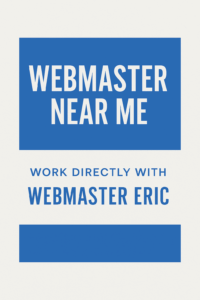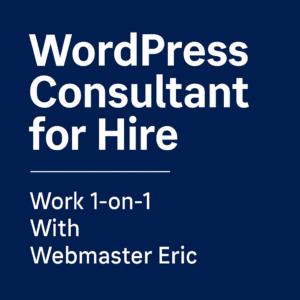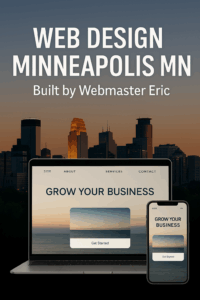Creating a website for your business is an essential step in establishing an online presence. Fortunately, there are many free tools and platforms available that make it easy for businesses to create a professional-looking website without breaking the bank. In this article, we will explore the essentials of building a free website for your business, focusing on simplicity and ease of use.
Why Your Business Needs a Website
In today’s digital age, having a website is crucial for any business, regardless of its size or industry. Here are some reasons why a website is important:
- Online Presence: A website acts as your business’s online storefront, making it accessible to customers 24/7.
- Credibility: A professional website enhances your business’s credibility and helps build trust with potential customers.
- Marketing and Promotion: A website provides a platform to showcase your products or services and reach a wider audience.
- Customer Engagement: Through a website, you can engage with customers, provide information, and offer support.
- Competitive Advantage: Having a website gives you an edge over competitors who may not have an online presence.
Choosing the Right Platform
When it comes to building a free website, choosing the right platform is crucial. Here are some popular options:
1. WordPress.com
WordPress.com is a popular platform that offers free website hosting with a variety of customizable templates. It’s user-friendly and suitable for both beginners and experienced users.
2. Wix
Wix is a drag-and-drop website builder that allows you to create a website without any coding knowledge. It offers a range of free templates and features to help you get started.
3. Weebly
Weebly is another easy-to-use website builder that provides free hosting and customizable templates. It’s ideal for small businesses looking to create a simple yet effective website.
4. Google Sites
Google Sites is a free tool that allows you to create a basic website using a simple drag-and-drop interface. It’s perfect for businesses that need a straightforward online presence.
Steps to Create a Free Website
1. Define Your Goals
Before you start building your website, define your goals. What do you want to achieve with your website? Are you looking to showcase your products, provide information, or engage with customers? Having clear goals will guide your design and content decisions.
2. Choose a Domain Name
Your domain name is your website’s address on the internet. Choose a name that reflects your business and is easy to remember. Many free platforms offer a subdomain (e.g., yourbusiness.wordpress.com) as part of their free plan.
3. Select a Template
Most website builders offer a range of templates to choose from. Select a template that aligns with your brand and business goals. Look for a clean, simple design that is easy to navigate.
4. Customize Your Website
Once you’ve chosen a template, customize it to fit your brand. This includes adding your logo, changing colors, and selecting fonts. Keep the design simple and consistent to ensure a professional look.
5. Add Content
Content is the heart of your website. Create clear and concise content that communicates your message effectively. Include essential information such as your business description, products or services, contact details, and any other relevant information.
6. Optimize for Mobile
Ensure that your website is mobile-friendly, as many users access websites on their smartphones and tablets. Most website builders offer responsive templates that automatically adjust to different screen sizes.
7. Test Your Website
Before launching your website, test it thoroughly to ensure everything works correctly. Check for broken links, test forms, and ensure that all content is displayed properly.
8. Publish and Promote
Once you’re satisfied with your website, publish it and start promoting it. Share your website on social media, include it in your email signature, and encourage customers to visit.
Tips for a Successful Free Website
1. Keep It Simple
A simple design with clear navigation makes it easy for users to find what they need. Avoid clutter and focus on essential elements.
2. Use High-Quality Images
High-quality images enhance the visual appeal of your website. Use professional photos that represent your brand and products.
3. Focus on User Experience
Ensure that your website is easy to navigate and provides a positive user experience. This includes fast loading times, clear calls to action, and easy-to-find information.
4. Update Regularly
Keep your website up-to-date with fresh content and information. Regular updates help maintain user interest and improve search engine rankings.
5. Monitor Performance
Use analytics tools to monitor your website’s performance. Track metrics such as traffic, bounce rate, and user engagement to identify areas for improvement.
Conclusion
Creating a website is vital for establishing an online presence for your business. A professional website enhances credibility, aids in marketing, facilitates customer engagement, and provides a competitive edge. There are several free platforms available for building websites, including WordPress.com, Wix, Weebly, and Google Sites, each offering user-friendly features.
To create a free website, follow these steps:
- Define Your Goals: Determine what you want to achieve with your website.
- Choose a Domain Name: Select a memorable name that reflects your business.
- Select a Template: Pick a design that aligns with your brand.
- Customize Your Website: Personalize the template with your branding elements.
- Add Content: Create clear and concise content that conveys your message.
- Optimize for Mobile: Ensure your site is mobile-friendly.
- Test Your Website: Check for functionality and display issues before launch.
- Publish and Promote: Share your website through various channels to attract visitors.
For a successful website, keep the design simple, use high-quality images, focus on user experience, update content regularly, and monitor performance with analytics tools.