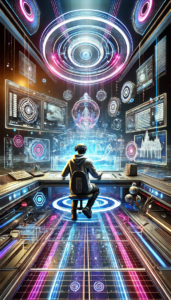Launching a Website: A Step-by-Step Guide
Launching a website is an exciting venture, whether you’re starting a personal blog, an online store, or a business site. A well-planned launch can set the stage for success by attracting visitors, engaging your audience, and establishing your online presence. This comprehensive guide will walk you through the process of launching a website, from initial planning to post-launch activities, in a simple and easy-to-understand manner.
Step 1: Define Your Purpose and Goals
Before you start building your website, it’s crucial to define its purpose and set clear goals. Ask yourself:
- What is the primary purpose of my website? (e.g., sharing information, selling products, showcasing a portfolio)
- Who is my target audience? (e.g., age, interests, location)
- What are my short-term and long-term goals? (e.g., attracting a certain number of visitors, generating sales, building a community)
Having a clear understanding of your website’s purpose and goals will guide your decisions throughout the development process.
Step 2: Choose a Domain Name and Hosting Provider
Domain Name
Your domain name is your website’s address on the internet (e.g., www.yourwebsite.com). Here are some tips for choosing a domain name:
- Keep it simple and memorable: Choose a name that is easy to spell and remember.
- Reflect your brand: Ensure the name aligns with your brand or business.
- Consider SEO: If possible, include relevant keywords to improve search engine visibility.
- Check availability: Use domain registration sites to check if your desired name is available.
Hosting Provider
A hosting provider stores your website’s files and makes them accessible on the internet. Consider the following when choosing a hosting provider:
- Reliability and uptime: Look for providers with a strong track record of uptime and reliability.
- Customer support: Choose a provider with responsive and helpful customer support.
- Scalability: Ensure the provider can accommodate your website’s growth.
- Pricing: Compare pricing plans to find one that fits your budget.
Step 3: Plan Your Website Structure and Content
Website Structure
Plan the structure of your website to ensure a logical and user-friendly layout. Common elements include:
- Homepage: The main landing page that introduces your site.
- About Page: Information about you or your business.
- Products/Services Page: Details about what you offer.
- Blog/News Page: A section for regular updates or articles.
- Contact Page: Information on how visitors can reach you.
Content Planning
Create a content plan that outlines the type of content you’ll need for each page. Consider:
- Text: Write clear, concise, and engaging copy that aligns with your brand voice.
- Images: Use high-quality images that enhance your content and reflect your brand.
- Videos: Consider incorporating videos to engage visitors and convey information effectively.
Step 4: Design and Build Your Website
Choose a Website Builder or CMS
Select a website builder or content management system (CMS) that suits your needs and technical expertise. Popular options include:
- WordPress: A versatile CMS with a wide range of themes and plugins.
- Wix: A user-friendly website builder with drag-and-drop functionality.
- Squarespace: Known for its sleek, professional templates.
Design Your Website
Focus on creating a visually appealing and user-friendly design. Consider:
- Responsive Design: Ensure your site looks great on all devices, including mobile phones and tablets.
- Consistent Branding: Use consistent colors, fonts, and imagery that reflect your brand identity.
- Navigation: Create a clear and intuitive navigation menu to help visitors find information easily.
Build Your Website
Use your chosen website builder or CMS to start building your site. Key tasks include:
- Setting up pages: Create the necessary pages based on your website structure.
- Adding content: Upload text, images, and videos according to your content plan.
- Installing plugins: Enhance functionality with plugins for SEO, analytics, contact forms, etc.
Step 5: Optimize for Search Engines
Search engine optimization (SEO) is crucial for driving organic traffic to your website. Key SEO practices include:
- Keyword Research: Identify relevant keywords and incorporate them naturally into your content.
- Meta Tags: Optimize title tags and meta descriptions for each page.
- Alt Text: Use descriptive alt text for images to improve accessibility and SEO.
- Internal Linking: Link to other pages on your site to improve navigation and SEO.
Step 6: Test Your Website
Before launching, thoroughly test your website to ensure everything works correctly. Key areas to test include:
- Functionality: Check all links, forms, and interactive elements.
- Compatibility: Test your site on different browsers and devices to ensure consistent performance.
- Load Speed: Use tools like Google PageSpeed Insights to check and improve your site’s loading time.
Step 7: Launch Your Website
With everything in place, it’s time to launch your website. Consider the following steps:
- Soft Launch: Consider a soft launch to test your site with a small audience before a full rollout.
- Announce Your Launch: Use social media, email newsletters, and other channels to announce your website launch.
- Monitor Performance: Use analytics tools to track user behavior, site performance, and conversion rates.
Step 8: Post-Launch Activities
After launching your website, ongoing maintenance and optimization are crucial for success:
Regular Updates
Keep your website fresh and relevant by regularly updating content, images, and features.
SEO Monitoring
Continuously monitor your SEO performance and make adjustments as needed to maintain or improve rankings.
User Engagement
Engage with your audience through blog posts, newsletters, and social media to drive traffic and build relationships.
Performance Optimization
Regularly check site speed, mobile responsiveness, and technical performance to ensure a seamless user experience.
Conclusion
Launching a Website: A Step-by-Step Guide
Launching a website involves careful planning and execution to ensure success. This guide outlines the essential steps:
- Define Purpose and Goals: Identify the website’s primary purpose, target audience, and specific goals to guide development.
- Choose Domain Name and Hosting Provider: Select a memorable domain name that reflects your brand and choose a reliable hosting provider with good support and scalability.
- Plan Website Structure and Content: Organize your website layout with key pages (Homepage, About, Products/Services, Blog, Contact) and create a content plan that includes text, images, and videos.
- Design and Build Your Website: Choose a website builder or CMS (like WordPress, Wix, or Squarespace) and focus on creating a visually appealing, user-friendly design with responsive features and consistent branding.
- Optimize for Search Engines: Implement SEO practices such as keyword research, optimizing meta tags, using alt text for images, and internal linking to enhance visibility.
- Test Your Website: Conduct thorough testing for functionality, compatibility across devices, and load speed before launch.
- Launch Your Website: Consider a soft launch to gather feedback, then announce the full launch through social media and other channels while monitoring performance with analytics tools.
- Post-Launch Activities: Maintain and optimize the website by regularly updating content, monitoring SEO performance, engaging with users, and ensuring technical performance.
Following these steps will help establish a successful online presence.