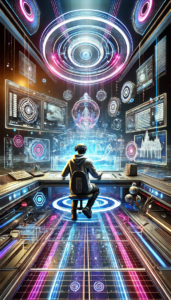A Comprehensive Guide to Online Websites
In the digital age, online websites are the cornerstone of the internet, serving as platforms for information, commerce, communication, and entertainment. Whether you’re a business owner, a blogger, or someone interested in creating a personal site, understanding the fundamentals of online websites is crucial. This guide will provide a comprehensive overview of what online websites are, their types, how they function, and the steps involved in creating one.
What is an Online Website?
An online website is a collection of interconnected web pages that are accessible via the internet. Each website is identified by a unique domain name and is hosted on a server. Websites can range from simple static pages to complex dynamic platforms that offer interactive features and personalized content.
Key Components of an Online Website
- Domain Name: This is the web address that users type into their browser to access a website (e.g., www.example.com). A domain name should be easy to remember and relevant to the website’s content or purpose.
- Web Hosting: This service stores a website’s files and makes them accessible on the internet. Hosting providers offer various plans based on storage, bandwidth, and additional features like security and support.
- Web Pages: These are the individual documents that make up a website. Each page can contain text, images, videos, and links to other pages.
- Content Management System (CMS): A CMS is a software application that allows users to create, manage, and modify content on a website without needing extensive technical knowledge. Popular CMS options include WordPress, Joomla, and Drupal.
- User Interface (UI): This refers to the design elements that users interact with on a website, such as buttons, menus, and forms. A well-designed UI enhances user experience and engagement.
Types of Online Websites
Online websites can be categorized into several types based on their purpose and functionality:
- Personal Websites: These are created by individuals to share personal information, hobbies, or interests. They often serve as online portfolios or blogs.
- Business Websites: These sites represent companies or organizations and provide information about products, services, and contact details. They may also include e-commerce functionality for online sales.
- E-commerce Websites: These platforms allow users to buy and sell products or services online. Examples include Amazon, eBay, and Shopify stores.
- Educational Websites: These sites offer educational content and resources, such as online courses, tutorials, and research materials. Examples include Khan Academy and Coursera.
- News and Media Websites: These platforms provide news articles, videos, and other media content. Examples include CNN, BBC, and The New York Times.
- Social Media Websites: These sites enable users to connect and interact with others through profiles, posts, and messaging. Examples include Facebook, Twitter, and Instagram.
- Community and Forum Websites: These platforms facilitate discussions and information sharing among users with common interests. Examples include Reddit and Stack Exchange.
How Online Websites Work
Understanding how online websites work involves grasping the basic technologies and processes that enable them to function:
- Web Browsers: Users access websites through web browsers like Google Chrome, Mozilla Firefox, or Safari. Browsers interpret and display the code that makes up a website.
- HTML, CSS, and JavaScript: These are the core technologies used to build websites. HTML (Hypertext Markup Language) structures the content, CSS (Cascading Style Sheets) styles the appearance, and JavaScript adds interactivity.
- Servers and Hosting: Websites are stored on servers, which are powerful computers that deliver web pages to users’ browsers. Hosting providers manage these servers and ensure websites are accessible online.
- HTTP/HTTPS Protocols: These protocols define how data is transmitted over the internet. HTTPS is a secure version of HTTP, encrypting data to protect user privacy.
- Responsive Design: Modern websites are designed to be responsive, meaning they adapt to different screen sizes and devices, providing a consistent user experience across desktops, tablets, and smartphones.
Steps to Creating an Online Website
Creating an online website involves several key steps, from planning and design to development and launch:
Step 1: Planning
- Define Your Purpose: Determine the primary goal of your website. Are you creating a blog, an online store, or a portfolio? Understanding your purpose will guide the rest of the process.
- Identify Your Audience: Consider who your target audience is and what they are looking for. This will help you tailor your content and design to meet their needs.
- Outline Your Content: Plan the pages and sections your website will have. Common pages include Home, About, Services, Blog, and Contact.
Step 2: Choosing a Domain and Hosting
- Select a Domain Name: Choose a domain name that is easy to remember, relevant to your content, and reflects your brand. Use domain registration services like GoDaddy or Namecheap to purchase your domain.
- Choose a Web Hosting Provider: Select a hosting provider that offers reliable service, good customer support, and features that meet your needs. Popular hosting providers include Bluehost, SiteGround, and HostGator.
Step 3: Designing Your Website
- Choose a CMS: If you’re using a CMS like WordPress, select a theme that aligns with your brand and goals. Themes determine the look and feel of your site and can be customized to suit your needs.
- Design the Layout: Plan the layout of each page, ensuring it is user-friendly and easy to navigate. Use wireframes to sketch out the placement of elements like headers, menus, and content sections.
- Select Colors and Fonts: Choose a color scheme and fonts that reflect your brand identity. Consistency in design elements helps create a cohesive and professional look.
Step 4: Developing Your Website
- Set Up Your CMS: Install your chosen CMS on your hosting account. Most hosting providers offer one-click installations for popular CMS platforms.
- Customize Your Theme: Use the CMS’s customization options to modify your theme. This may include changing colors, fonts, and layouts to match your design plan.
- Add Functionality: Install plugins or extensions to add features like contact forms, social media integration, and SEO tools. Ensure that any additional functionality enhances the user experience.
Step 5: Creating Content
- Write Compelling Copy: Create clear, concise, and engaging content for each page. Focus on delivering value to your audience and addressing their needs.
- Use High-Quality Images and Media: Incorporate images, videos, and other media to enhance your content. Ensure that all media is high-quality and relevant to your message.
- Optimize for SEO: Use keywords strategically in your content to improve search engine visibility. Optimize meta tags, headings, and image alt text for better SEO performance.
Step 6: Testing and Launching Your Website
- Test Functionality: Check all links, forms, and interactive elements to ensure they function correctly. Test your site on different devices and browsers to ensure compatibility.
- Review Content: Proofread all text for spelling and grammar errors. Ensure that all content is accurate and up-to-date.
- Optimize Performance: Use tools like Google PageSpeed Insights to assess your site’s performance. Optimize images and use caching to improve loading times.
- Launch Your Website: Once testing is complete, it’s time to go live. Announce your launch on social media and other channels to attract visitors.
Step 7: Maintaining and Updating Your Website
- Regular Updates: Keep your CMS, themes, and plugins updated to ensure security and functionality.
- Monitor Performance: Use analytics tools to track visitor behavior and site performance. Use this data to make informed decisions about content and design improvements.
- Refresh Content: Regularly update your content to keep it relevant and engaging. Consider adding new blog posts, case studies, or testimonials to maintain interest.
The Significance of Online Websites
Online websites play a vital role in various aspects of our lives:
- Business and Commerce: Websites provide businesses with a platform to reach a global audience, sell products, and offer services. They are essential for marketing, customer engagement, and brand building.
- Education and Learning: Educational websites offer access to a wealth of information and resources, enabling self-paced learning and skill development.
- Communication and Community: Websites facilitate communication and connection, allowing people to share ideas, collaborate, and build communities around shared interests.
- Information and News: News and media websites keep us informed about current events, trends, and developments in various fields.
Conclusion
The guide provides a comprehensive overview of online websites, which are essential in the digital age for information, commerce, communication, and entertainment.
It explains that an online website is a collection of web pages accessible via the internet, identified by a unique domain name and hosted on a server.
Key components include the domain name, web hosting, web pages, content management systems (CMS), and user interface (UI).
Websites can be categorized into personal, business, e-commerce, educational, news and media, social media, and community forums based on their purpose.
The guide outlines how websites work, involving web browsers, HTML, CSS, JavaScript, servers, and protocols like HTTP/HTTPS.
It details the steps to create a website, from planning and design to development, content creation, testing, launching, and maintenance.
Online websites are significant for business, education, communication, and information dissemination, playing a vital role in reaching global audiences, facilitating learning, and keeping people informed.