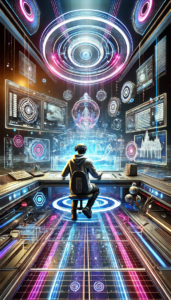Revamping Your Website: A Comprehensive Guide
In the fast-paced digital world, a website is often the first point of contact between a business and its potential customers. As technology and design trends evolve, it’s crucial to keep your website up-to-date to ensure it meets the needs of your audience and stands out in a competitive market. A website revamp can breathe new life into your online presence, improve user experience, and boost your brand’s credibility. This comprehensive guide will walk you through the process of revamping your website, from planning and design to implementation and launch.
Why Revamp Your Website?
Before diving into the how-to, it’s important to understand why a website revamp might be necessary. Here are some common reasons:
- Outdated Design: Design trends change rapidly. An outdated website can make your business appear behind the times and unprofessional.
- Poor User Experience: If users find it difficult to navigate your site or access information, they are likely to leave quickly, increasing your bounce rate.
- Mobile Responsiveness: With the majority of web traffic coming from mobile devices, a non-responsive website can alienate a large portion of your audience.
- SEO Performance: Search engine algorithms change frequently. A revamp can help optimize your site for better search engine rankings.
- Brand Evolution: As your business grows, your brand identity may evolve. Your website should reflect your current brand values and messaging.
- Technical Issues: Slow loading times, broken links, and outdated plugins can frustrate users and harm your site’s performance.
Planning Your Website Revamp
A successful website revamp starts with careful planning. Here are the key steps to consider:
1. Set Clear Goals
Define what you want to achieve with your website revamp. Common goals include:
- Improving user experience
- Increasing conversion rates
- Enhancing mobile responsiveness
- Boosting SEO performance
- Updating brand messaging
2. Analyze Your Current Website
Conduct a thorough analysis of your existing website to identify strengths and weaknesses. Consider:
- User Analytics: Use tools like Google Analytics to understand user behavior, popular pages, and drop-off points.
- Design and Usability: Evaluate the visual appeal and ease of navigation.
- Content Quality: Assess the relevance and quality of your content.
- Technical Performance: Check site speed, mobile responsiveness, and any technical issues.
3. Understand Your Audience
Knowing your target audience is crucial for a successful revamp. Consider:
- Demographics: Age, gender, location, and other relevant factors.
- Preferences: Design preferences, content interests, and browsing habits.
- Pain Points: Challenges or issues they face that your website can address.
4. Competitor Analysis
Analyze your competitors’ websites to identify industry trends and areas for improvement. Look for:
- Design elements and features
- Content strategies
- User engagement tactics
5. Create a Project Plan
Develop a detailed project plan outlining the scope, timeline, and budget for your website revamp. Include:
- Key milestones and deadlines
- Roles and responsibilities
- Budget allocation for design, development, and marketing
Designing Your Revamped Website
With a solid plan in place, it’s time to focus on the design aspects of your website revamp:
1. Choose a Modern Design
Select a design that aligns with current trends and your brand identity. Consider:
- Minimalism: Clean, simple designs with plenty of white space.
- Bold Typography: Eye-catching fonts that enhance readability.
- Vibrant Colors: Use color strategically to evoke emotions and guide user actions.
2. Focus on User Experience (UX)
A positive user experience is key to retaining visitors and encouraging conversions. Focus on:
- Intuitive Navigation: Ensure users can easily find what they’re looking for.
- Fast Load Times: Optimize images and code to improve site speed.
- Mobile Responsiveness: Design for mobile-first to ensure a seamless experience across devices.
3. Optimize for SEO
Incorporate SEO best practices into your design to improve search engine visibility:
- Keyword Research: Identify relevant keywords and incorporate them naturally into your content.
- Meta Tags and Descriptions: Optimize title tags, meta descriptions, and headers.
- Alt Text for Images: Use descriptive alt text to help search engines understand your images.
4. Enhance Visual Content
Visual content can significantly impact user engagement. Consider:
- High-Quality Images: Use professional images that reflect your brand.
- Videos and Animations: Incorporate multimedia elements to engage users.
- Consistent Branding: Ensure all visual elements align with your brand identity.
Implementing Your Website Revamp
With your design finalized, it’s time to implement the changes:
1. Develop and Test
Work with a skilled development team to bring your design to life. Ensure:
- Cross-Browser Compatibility: Test your site on different browsers to ensure consistent performance.
- Functionality Testing: Check all features, forms, and links to ensure they work correctly.
- User Testing: Conduct usability testing with real users to gather feedback and make improvements.
2. Content Migration
Carefully migrate existing content to your new site. Consider:
- Content Audit: Review and update content to ensure relevance and quality.
- URL Redirection: Set up 301 redirects for any changed URLs to preserve SEO rankings.
- Content Management System (CMS): Choose a user-friendly CMS for easy content updates.
3. Launch and Monitor
Once your revamped website is ready, it’s time to launch:
- Soft Launch: Consider a soft launch to test the site with a small audience before a full rollout.
- Monitor Performance: Use analytics tools to track user behavior, site performance, and conversion rates.
- Gather Feedback: Encourage users to provide feedback and make necessary adjustments.
Post-Launch Considerations
After launching your revamped website, ongoing maintenance and optimization are crucial:
1. Regular Updates
Keep your website fresh and relevant by regularly updating content, images, and features.
2. SEO Monitoring
Continuously monitor your SEO performance and make adjustments as needed to maintain or improve rankings.
3. User Engagement
Engage with your audience through blog posts, newsletters, and social media to drive traffic and build relationships.
4. Performance Optimization
Regularly check site speed, mobile responsiveness, and technical performance to ensure a seamless user experience.
Conclusion
The guide “Revamping Your Website: A Comprehensive Guide” emphasizes the importance of keeping a website updated to enhance user experience, brand credibility, and competitiveness.
It outlines reasons for a revamp, such as outdated design, poor user experience, lack of mobile responsiveness, SEO performance, brand evolution, and technical issues.
The guide provides a step-by-step process for planning a revamp, including setting goals, analyzing the current site, understanding the audience, conducting competitor analysis, and creating a project plan.
It also covers design considerations like modern aesthetics, user experience, SEO optimization, and visual content.
Implementation involves development, testing, content migration, and launching the site, followed by post-launch maintenance, SEO monitoring, user engagement, and performance optimization.